Modificare Foto Con Effetti
Modificare foto con effetti stravaganti e divertenti è sempre più facile ecco qui alcuni degli strumenti che puoi trovare online per poterlo fare!
I Programmi che ti permettono di modificare foto online sono sempre più numerosi il primo fra tutti è picnik. Se hai letto i nostri precedenti articoli già ne hai conosciuto qualcuno. La modifica di foto tramite l’aggiunta di effetti è davvero semplice se utilizzi dei software online, ed eccone giusto alcuni che potrebbero fare al caso tuo.
Photomontager è un ottimo sito che ti permette di aggiungere effetti alle tue foto in modo davvero particolare. Puoi scegliere innanzi tutto tantissime ambientazioni diverse dentro la quale inserire la tua foto. Le varie ambientazioni infatto hanno all’interno un buco, dentro il quale inserire la tue foto, o il tuo viso. Dopo aver posizionato la tua foto all’interno della locazione, potrai dare alla foto anche vari effetti, alcuni davvero belli ed intriganti. eccoli qui riassunti qui sotto.
Modificare Foto Con Effetti di Photomontager
Una volta entrato nella Home di Photomontager del sito, scegli un’ambientazione che più ti piace. Le puoi anche votare mettendo il Mi piace di Facebook.

Una volta selezionata l’ambientazione dovrai scegliere da dove prender l’immagine da inserire. Puoi farlo da:
- Il tuo profilo Facebook
- Scattare una foto dalla Webcam
- Dal tuo disco fisso.
Premi uno dei tre pulsanti che appariranno e naviga fra le cartelle del tuo computer sceglendo la foto che vuoi effettare.

La foto comparirà insieme allo sfondo scelto e potrai spostarla dove vuoi. Premendo il tasto FX accederai agli effetti applicabili alla foto, gli stessi che ti ho mostrato poco più in alto. Ecco come appare l’immagine prima della modifica.
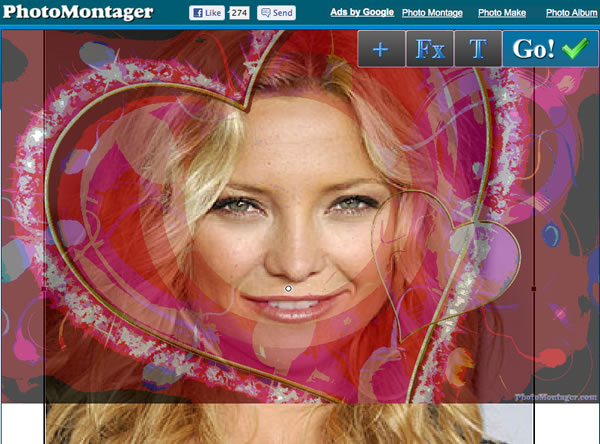
Se vuoi applica anche del testo e delle scritte premendo il bottone in alto T. Quando hai finito di aggiungere Effetti, testo ecc, e sei pronto per vedere il risultato finale fai click su GO! Per avviare l’elaborazione della foto. Ed ecco sotto il risultato finale!

Non male vero ?
![]()
Dumpr ti fa modificare foto con effetti davvero interessanti. E’ un sito davvero semplice da utilizzare, non appena Arrivato sulla Home Page ti basterà innanzitutto selezionare l’effetto che più ti piace dalla lista e caricare la tua foto.
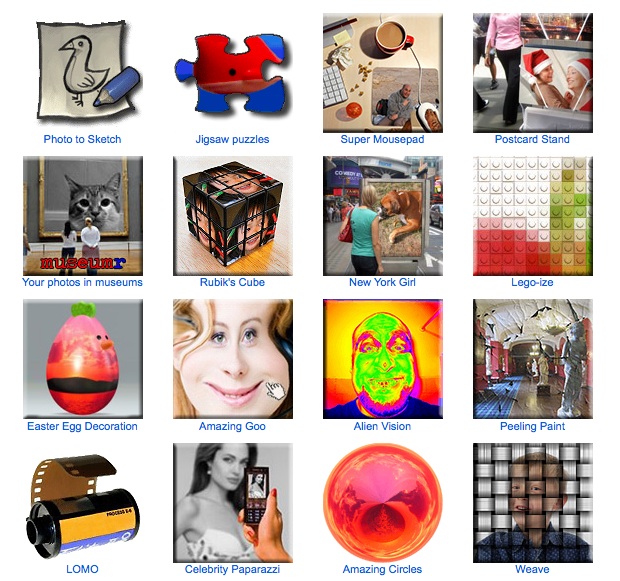
Tra gli effetti disponibile puoi trovare:
- PhotoSketch: Trasforma la foto in un disegno a matita
- Lomo: Trasforma la foto in una foto scattata con camera Lomo
- Peeling Paint: La tua immagine si scrosterà da un muro, dando l’effetto di vecchio e vissuto.
- Rubik Cube: La tua foto tra le facce del cubo di Rubik
- Easter Egg Decoration: Applica la tua immagine intorno ad un uovo e falla diventare una decorazione di Pasqua.
Questi sono solo alcuni degli effetti che ci sono in Dumpr, divertiti a scoprire gli altri.

Come dice il nome con AnyMaking, puoi fare davvero di tutto, applicare effetti alle foto in velocità, oppure utilizzare un editor per modificare le foto. Gli effetti veogno subito visualizzati in home page, basta cliccarne uno, caricare la foto e modificare alcuni settaggi disponibili.
Gli effetti che puoi trovare sono molto interessanti eccone alcuni:
- Cartoon Effect: Trasforma la tua foto in un cartone animato
- Snow Effects: Aggiunge un effetto neve sulla foto, puoi anche decidere la grandezza dei fiocchi
- Wanted Poster: Mette la tua foto in un poster “Ricercato” del vecchio West
- SnowFlakes: Dei Fiocchi di neve incorniciano la tua foto, anche qui puoi deciderne la quantità e la “freddezza” del colore.
- HDR Effect: Trasforma una foto con effetto HDR, ovvero con colori molto più sgargianti e particolari.
- Pencil Drawing: La tua foto con questo effetto diventerà un disegno a pastelli.
Con anyMaker puoi anche modificare una foto tagliandola, ruotandola, aggiungendo cornici ecc. Ecco gli effetti disponibili nell’editor:

Come vedi puoi:
- Aggiungere una cornice alla foto
- Tagliare via un pezzo di foto, e creare una foto a parte
- Aggiungere Effetti e filtri alla foto
- Mettere un riflesso sotto alla foto
- Arrotondare i bordi della foto, scegliendone la curvatura, e anche quale dei quattro angoli curvare
- Dare alla foto un Effetto Ombra
- Ruotare o specchiare la foto
- Ridimensionare la tue foto, se sono troppo grandi.
Modificare foto con effetti di AnyMaking
1) vai sulla home di AnyMaking e clicca sull’immagine dell’effetto che vuoi applicare.

2) Scorri in basso la pagina fino a trovare il pulsante Blu Upload e carica la tua foto scegliendola fra le cartelle del tuo computer.
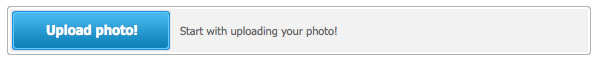
3) L’immagine verrà caricata e l’effetto verrà subito applicato, modifica le impostazione dell’effetto utilizzando i cursori che appariranno sopra la foto.

In questo caso deciderai quando sara spessa la cornice di fiocchi di neve attorno alla fto, ew il grado ci calore freddezza dei color, essendo una foto con fiocchi di neve ti consiglio di utilizzare colori freddi, spostando la barretta Coldness a destra.
4) Fai click sul tasto Arancione NEXT STEP per procedere con l’elaborazione della foto. A Questo punto l’immagine può essere salvata sul desktop (1) oppure condivisa su direttamente su FaceBook (2) o Twitter (3)
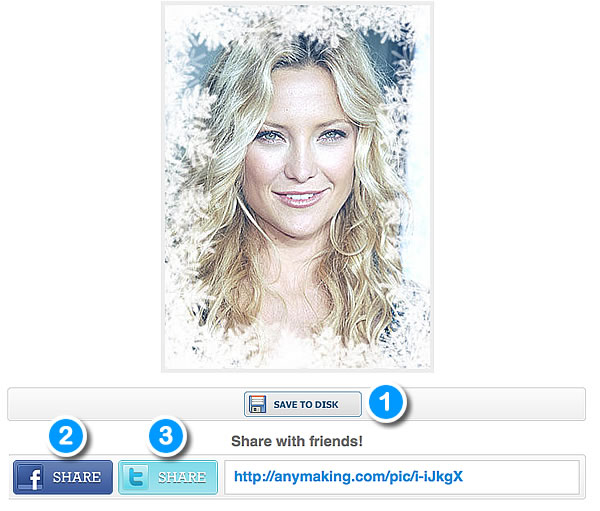
Questo è solo un esempio di effetto che si trova su AnyMaker, gli altri funzionano tutti allo stesso identico modo. Troverai sempre i cursori che ti faranno cambiare le proprietà dell’effetto fino a farlo diventare come più ti piace.
Spero che anche questo articolo ti sia piaciuto e che ti sia stato utile per modificare le tue foto, condividi questo articolo su Facebook con il tasto in basso per farlo leggere anche ai tuoi amici!
.
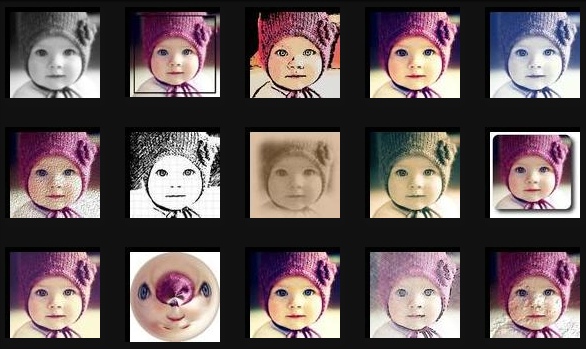
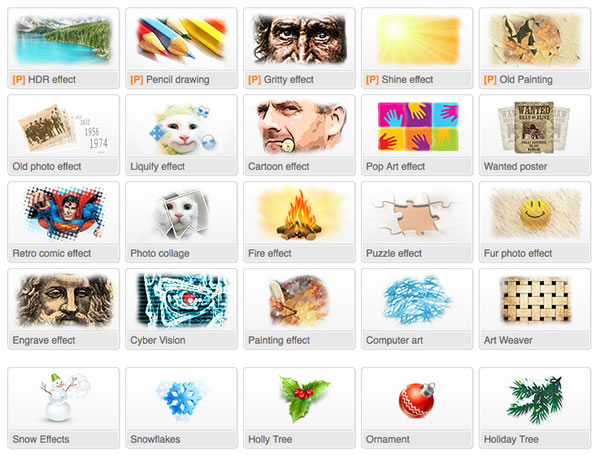
th4yh3
!!!!
!!!
bell sito
bellissimi l’ho cercavo da tempo e’ la mia passione
mi piace moltooo
bellissimi!
bella
wwww
firenze
shum bukur
bellissimoooooooo
molto belli gli effetti
Molto bello,mi piace!
mi piace
per favore mi aiutate e la prima volta.Grtazie.
è stupendo
è stupendo spero ke nn ci siano virus
belloooooo
1
foto
non melo vero
bellissimo